Whats New.
New in V3.2:
- Theme Manager should once again load if you use a custom photo.
- Modified some themes to try and prevent the default bottom menu from appearing.
- Theme Updates.
How to use.
When the theme is loaded double tap the "C" button (located on the actual handset) to bring up the Theme Manager window.
Clicking on "Themes" button brings up a list of available themes. Use the left and rights arrows, or use the jog wheel, to navigate through the pages and click on the theme you wish you use. Once you have a theme you wish to keep double tap "C" button again to hide the menu.
Pressing the "Clocks" button brings up the list of available clock widgets. Again use the left and right arrows or the jog wheel to browse through the pages, double tapping "C" button once you picked a widget.
Finally selecting the "Settings" button enables you to modify certain aspects of all the themes, such as swapping between black and coloured icons. Once you have finished making the changes double tap the "C" button to apply them.
How to Install.
When loading up Theme Manager attempts to locate the ThemeList.txt file which can be stored either in Memory Card or the Phone Memory.
Installing to Memory Card:
1) Using EFS Media Builder navigate to "LGAPP/Media/swf/".
2) Drag and Drop "widget2.swf", "widget4.swf" and any custom NYX files to this location.
3) Now with EFS navigate to "LGAPP/Media/swf/theme".
4) Drag and Drop "theme_bg2.swf" to this location.
5) Click Disconnect and press YES at the pop-up
Once the Viewty reboots perform the following.
4) Enable "Mass Storage Mode" on the Viewty by going to the relevant options on the handset.
5) Once in mass storage mode connect to the PC and navigate to the Memory Card/Removable Storage.
6) Drag and Drop the "Themes" folder onto the Memory Card/Removable Storage.
7) Disconnect phone from PC and go through the handset options and activate the Silver theme (2nd from top).
8) Navigate though the handset options and activate the Dual Clock.
Installing to Phone Memory:
1) Before installing anything open up "ThemeList.txt" located in the Themes folder and modify all the locations from 0 to 1.
2) Using EFS Media Builder navigate to "LGAPP/Media/swf/".
3) Drag and Drop "widget2.swf", "widget4.swf" and any custom NYX files to this location.
4) Now with EFS navigate to "LGAPP/Media/swf/theme".
5) Drag and Drop "theme_bg2.swf" and the "Themes" folder to this location.
6) Click Disconnect and press YES at the pop-up
Once the Viewty reboots perform the following.
7) Navigate through the handset options and activate the Silver theme (2nd from top).
8) Navigate though the handset options and activate the Dual Clock.
Installing Updates.
For any future releases of Theme Manager all you need to do is replace the "Themes" folder, you can follow the guide above to help you do that. After you have replaced the "Themes" folder bring up the Theme Manager browser window by double tapping the "C" key, click "Settings" then at the bottom select "Reload Theme Manager". This will cause any updates to the ThemeManager.swf file to take effect.