повышение громкости в наушниках 1/ Go in to the service menu 3845#*990#
2/ Go to 2 Device Test
3/ then 8 Sound
4/ then 7 Audio CAL Tool
5/ then 1 Audio Calibration
6/ 3 Change Sound DB
7/ Change snd_device_type to SND_STEREO_HEADSET_MEDIA (3rd one)
8/ Change snd_method_type to METHOD_MIDI
9/ Change Item_Title to rx_volume_db7(dec) (This is the Max Volume Setting, db0 is the lowest or silent)
10/ notice what it says in Get Data ? something like -1400 ? this is what we need to change.
11/ Finally click on Write Sound DB to EFS
Now use C to come to first Service menu and then press Red.
я выставил -1000
повышение громкости в радио
Go in to the service menu 3845#*990#
Device Test
Sound
AudioCal Tool
FMRadio Calibration
Change FMRadio
FMRadio Parameters
FMRadio_Headset_Volume_0 is mute and set at 0
I went through adding 5 each time and this seemed to sound nice and loud towards the end. eg.
FMRadio_volume_db7(dec) = 35
FMRadio_volume _db6(dec) = 30
FMRadio_volume _db5(dec) = 25
FMRadio_volume _db4(dec) = 20
FMRadio_volume _db3(dec) = 15
FMRadio_volume _db2(dec) = 10
FMRadio_volume _db1(dec) = 5
FMRadio_volume _db0(dec) = 0
Finally click on Write Sound DB to EFS
Now use C to come to first Service menu and then press Red
повышение громкости внешнего динамика
1/ Go in to the service menu 3845#*990#
2/ Go to 2 Device Test
3/ then 8 Sound
4/ then 7 Audio CAL Tool
5/ then 1 Audio Calibration
6/ 3 Change Sound DB
7/ Change snd_device_type to SND_SPEAKER_MEDIA
8/ Change snd_method_type to METHOD_MIDI
11/ Finally click on Write Sound DB to EFS
Now use C to come to first Service menu and then press Red.
я выставил -900
не забывайте про минус